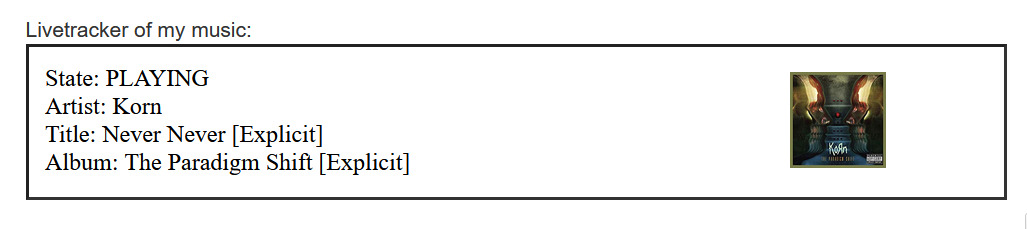Table of Contents
Display playing music title on website
I wrote my own script based on Alexa Remote Control to display the current music title played by my Echo device on my website. Check my updated version here
Update 2021-12-29: Amazon redesigned the output via alexa.amazon.de, the string for “album” is now always empty, so can only get the state, artist and title at the moment. If you use Spotify you might want to check out my Spotify script. I also thought about a way to get an album via artist and track out of a musicdatabase (like musicbrainz) but I dont know yet if this will work.
Script
Webcode
The script will create a php file, add this as iframe whereever you want your music to be shown
<iframe id="frame1" src="audio.php" width="650" height="100"></iframe>
Bashscript
The script will execute the the “Alexa Remote Control” with “-q / query queue” to get the current tracks, then cuts out the playing song with all its info and albumcover to pipe it into the php file.
#!/bin/bash
TMPFILE=/tmp/audio.txt
WEBFILE=/var/www/mysite/audio.php
/alexa-remote-control/alexa_remote_control.sh -q > $TMPFILE
#OFFLINE=`grep -m1 'message' $TMPFILE | cut -d '"' -f 3 | cut -d ' ' -f 2`
OFFLINE=`grep -m1 'message' $TMPFILE | awk 'BEGIN{FS=" "}{gsub(",",""); print $2}'`
STATE=`grep -m1 'state' $TMPFILE | cut -d '"' -f 4`
STATENULL=`grep -m1 'state' /tmp/audio.txt | awk 'BEGIN{FS=" "}{gsub(",",""); print $2}'`
ARTIST=`grep -m1 'subText1' $TMPFILE | cut -d '"' -f 4`
TITLE=`grep -m1 'title' $TMPFILE | cut -d '"' -f 4`
ALBUM=`grep -m1 'subText2' $TMPFILE | cut -d '"' -f 4`
IMG=`grep -m1 'url' $TMPFILE | cut -d '"' -f 4`
echo "" > $WEBFILE
if [ "$OFFLINE" != "null" ] && [ "$STATENULL" != "null" ]; then
echo "<table style='width:100%'><col style='width:90%'><col style='width:10%'><tr><td>" >> $WEBFILE
echo "State: $STATE </br>" >> $WEBFILE
echo "Artist: $ARTIST </br>" >> $WEBFILE
echo "Title: $TITLE </br>" >> $WEBFILE
echo "Album: $ALBUM" >> $WEBFILE
echo "</td><td>" >> $WEBFILE
echo "<img src='$IMG' alt='albumcover' style='width:64px;height:64px;'>" >> $WEBFILE
echo "</td></tr></table>" >> $WEBFILE
else
echo "Iam not listening to music right now..." >> $WEBFILE
fi
Automation
The bashscript can be automated via crontab (example runs every 2 minutes).
*/2 * * * * /alexa-remote-control/copyTrack.sh >/dev/null 2>&1