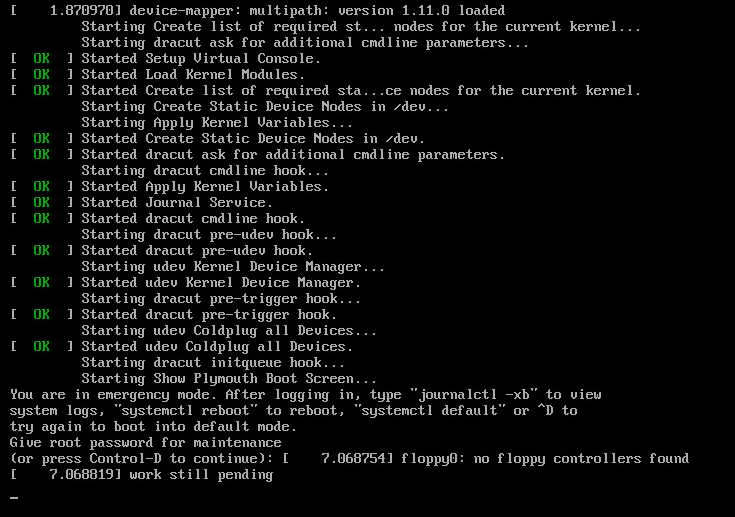User Tools
linux:general:troubleshooting
Table of Contents
This is an old revision of the document!
Troubleshooting
Linux starts in emergency mode - faulty logical volume (xfs)
Description
After entering your root password and opening “journalctl -xb” you find something like
kernel: [299102] XFS (dm-2): First 64 bytes of corrupted metadata buffer:
kernel: [299102] ffff880308ed2000: c7 00 00 00 48 89 5c 24 08 48 89 74 24 10 57 48 ....H.\$.H.t$.WH
kernel: [299103] ffff880308ed2010: 83 ec 30 48 8d 54 24 50 e8 03 38 c9 ff 85 c0 0f ..0H.T$P..8.....
kernel: [299104] ffff880308ed2020: 88 97 00 00 00 48 8b 5c 24 50 48 8d 54 24 58 48 .....H.\$PH.T$XH
kernel: [299104] ffff880308ed2030: 8b cb e8 e1 25 d2 ff 85 c0 78 74 48 8b 7c 24 58 ....%....xtH.|$X
kernel: [299114] XFS (dm-2): Metadata corruption detected at xfs_inode_buf_verify+0x66/0xc0 [xfs], xfs_inode block 0x13bfa0
kernel: [299115] XFS (dm-2): Unmount and run xfs_repair
kernel: [299115] XFS (dm-2): First 64 bytes of corrupted metadata buffer:
kernel: [299116] ffff880308ed2000: c7 00 00 00 48 89 5c 24 08 48 89 74 24 10 57 48 ....H.\$.H.t$.WH
kernel: [299116] ffff880308ed2010: 83 ec 30 48 8d 54 24 50 e8 03 38 c9 ff 85 c0 0f ..0H.T$P..8.....
kernel: [299117] ffff880308ed2020: 88 97 00 00 00 48 8b 5c 24 50 48 8d 54 24 58 48 .....H.\$PH.T$XH
kernel: [299117] ffff880308ed2030: 8b cb e8 e1 25 d2 ff 85 c0 78 74 48 8b 7c 24 58 ....%....xtH.|$X
kernel: [299189] XFS (dm-2): metadata I/O error: block 0x13bfa0 ("xfs_trans_read_buf_map") error 117 numblks 16
kernel: [299195] XFS (dm-2): xfs_imap_to_bp: xfs_trans_read_buf() returned error -117.
kernel: [299196] XFS (dm-2): xfs_do_force_shutdown(0x8) called from line 3519 of file ../fs/xfs/xfs_inode.c. Return address = 0xffffffffa02d4192
kernel: [299200] XFS (dm-2): Corruption of in-memory data detected. Shutting down filesystem
kernel: [299200] XFS (dm-2): Please umount the filesystem and rectify the problem(s)
kernel: [372139] XFS (dm-2): xfs_log_force: error -5 returned
Reason
The server might have KVM installed which messed something up…
Serverfault
Fix
Check “journalctl -xb” to find out which LV is corrupted
Get the right LV for the “dm-X”
dmsetup info /dev/dm-2, then have a look at your disks
df -hand mounts
mount, the LV should not be mounted.
Try to repair the filesystem
xfs_repair /dev/mapper/VG02-LVdataIf this fails because of the journal log, try resetting the log
xfs_repair -L /dev/mapper/VG02-LVdataIf completed, rerun the first xfs_repair (without -L) again.
If successful, try to mount the device
mount -aand check your filesystem
df -h ll /data
Finally restart your system and pray…
Have a look at this website for more xfs_repair related info
fibrevillage.com - How to repair a xfs filesystem
linux/general/troubleshooting.1530787643.txt.gz · Last modified: 2018/07/05 12:47 by lunetikk