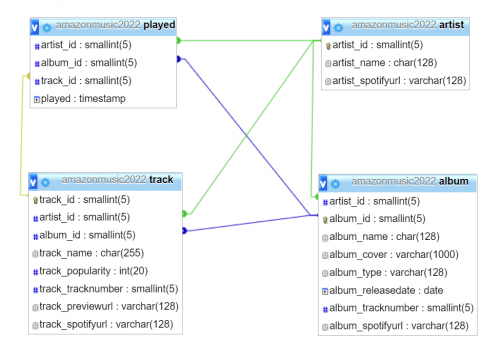User Tools
linux:ubuntu:spotifymusictodatabase
Table of Contents
This is an old revision of the document!
Add played music to database
This script will write all the artists, tracks and albums played on Spotify to a MySQL database.
Database
<code mysql spotifymusic.sql>
CREATE TABLE `album` (
`artist_id` smallint(5) NOT NULL DEFAULT '0', `album_id` smallint(5) NOT NULL AUTO_INCREMENT, `album_name` char(128) DEFAULT NULL, `album_cover` varchar(1000) DEFAULT NULL, `album_type` varchar(128) DEFAULT NULL, `album_releasedate` date DEFAULT NULL, `album_tracknumber` smallint(5) DEFAULT NULL, `album_spotifyurl` varchar(128) DEFAULT NULL, PRIMARY KEY (album_id)
) ENGINE=InnoDB DEFAULT CHARSET=utf8;
CREATE TABLE `artist` (
`artist_id` smallint(5) NOT NULL AUTO_INCREMENT, `artist_name` char(128) DEFAULT NULL, `artist_spotifyurl` varchar(128) DEFAULT NULL, PRIMARY KEY (artist_id)
) ENGINE=InnoDB DEFAULT CHARSET=utf8;
CREATE TABLE `played` (
`artist_id` smallint(5) NOT NULL DEFAULT '0', `album_id` smallint(5) NOT NULL DEFAULT '0', `track_id` smallint(5) NOT NULL DEFAULT '0', `played` timestamp NOT NULL DEFAULT CURRENT_TIMESTAMP ON UPDATE CURRENT_TIMESTAMP
) ENGINE=InnoDB DEFAULT CHARSET=utf8;
CREATE TABLE `track` (
`track_id` smallint(5) NOT NULL AUTO_INCREMENT, `artist_id` smallint(5) NOT NULL DEFAULT '0', `album_id` smallint(5) NOT NULL DEFAULT '0', `track_name` char(255) DEFAULT NULL, `track_popularity` int(20) DEFAULT NULL, `track_tracknumber` smallint(5) DEFAULT NULL, `track_previewurl` varchar(128) DEFAULT NULL, `track_spotifyurl` varchar(128) DEFAULT NULL, PRIMARY KEY (track_id)
) ENGINE=InnoDB DEFAULT CHARSET=utf8;
<code>
linux/ubuntu/spotifymusictodatabase.1640735350.txt.gz · Last modified: 2021/12/29 00:49 by lunetikk