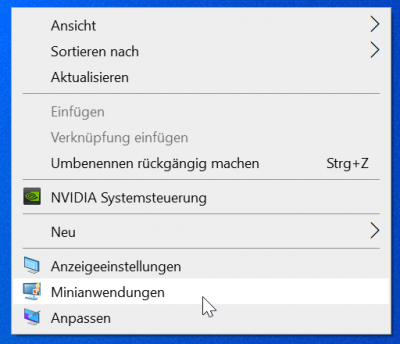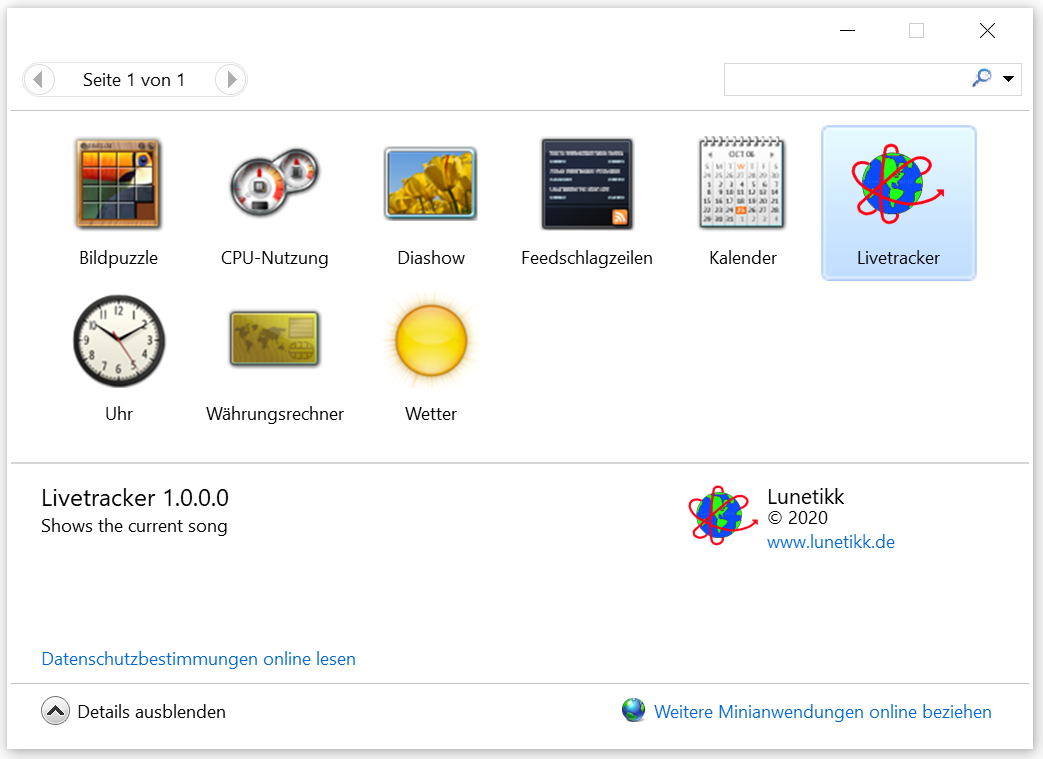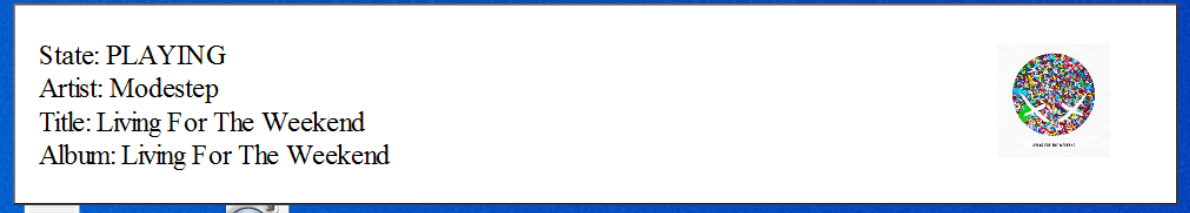User Tools
windows:windows:gadget
Table of Contents
Gadget/Widget
Note: Windows 8/10 doesnt have Gadgets anymore, install either Windows Desktop Gadgets or 8GadgetPack to enable this feature again.
Create a Gadget/Widget
In this example I create a gadget for my music livetracker.
Create a folder “livetracker.gadget” in “%USERPROFILE%\AppData\Local\Microsoft\Windows Sidebar\Gadgets\”
Create subfolders “css” and “images”
Create “gadget.xml” in the rootfolder
<?xml version="1.0" encoding="utf-8"?> <gadget> <name>Livetracker</name> <namespace>microsoft.windows</namespace> <version>1.0.0.0</version> <author name="Lunetikk"> <info url="https://lunetikk.de" text="www.lunetikk.de"/> <logo src="images/logo.png"/> </author> <copyright>© 2020</copyright> <description>Shows the current song</description> <icons> <icon height="48" width="48" src="images/icon.png"/> </icons> <hosts> <host name="sidebar"> <autoscaleDPI>true</autoscaleDPI> <base type="HTML" apiVersion="1.0.0" src="song.html"/> <permissions>Full</permissions> <platform minPlatformVersion="1.0"/> <defaultImage src="drag.png"/> </host> </hosts> </gadget>
Create “livetracker.html” in the rootfolder
<html>
<head>
<title>Livetracker</title>
<meta http-equiv="MSThemeCompatible" content="yes">
<meta http-equiv="Content-Type" content="text/html; charset=UTF-8">
<link href="css/styles.css" rel="stylesheet">
<script type="text/javascript">
setInterval(refreshIframe, 15000);
function refreshIframe() {
var frame = document.getElementById("frame1");
frame.src = frame.src;
}
</script>
</head>
<body dir="ltr" scroll="no" unselectable="on" onload="init()">
<iframe id="frame1" src="https://lunetikk.de/audio.php" width="650" height="115"></iframe>
</body>
</html>
Create “styles.css” in css folder
body
{
width: 660px;
height: 115px;
margin:0;
border:2px outset gray;
cursor:default;
}
Add your images to your images folder and start the gadget
Start a Gadget/Widget
windows/windows/gadget.txt · Last modified: 2020/04/06 16:54 by lunetikk