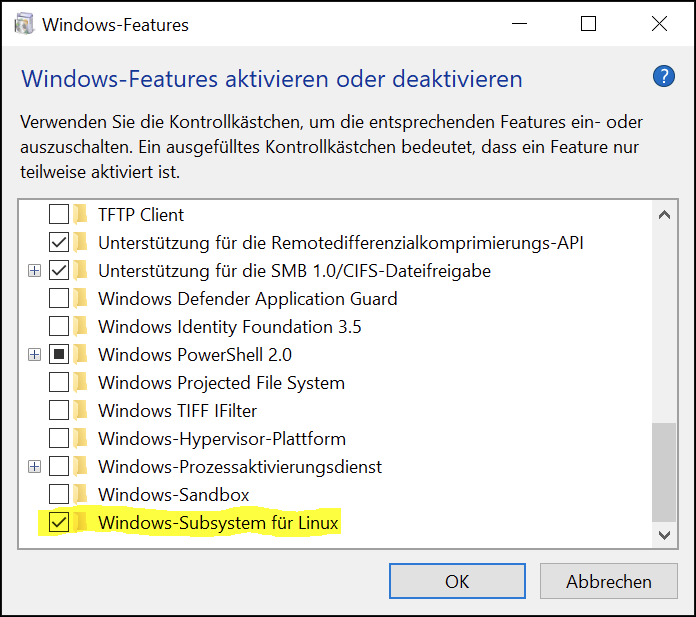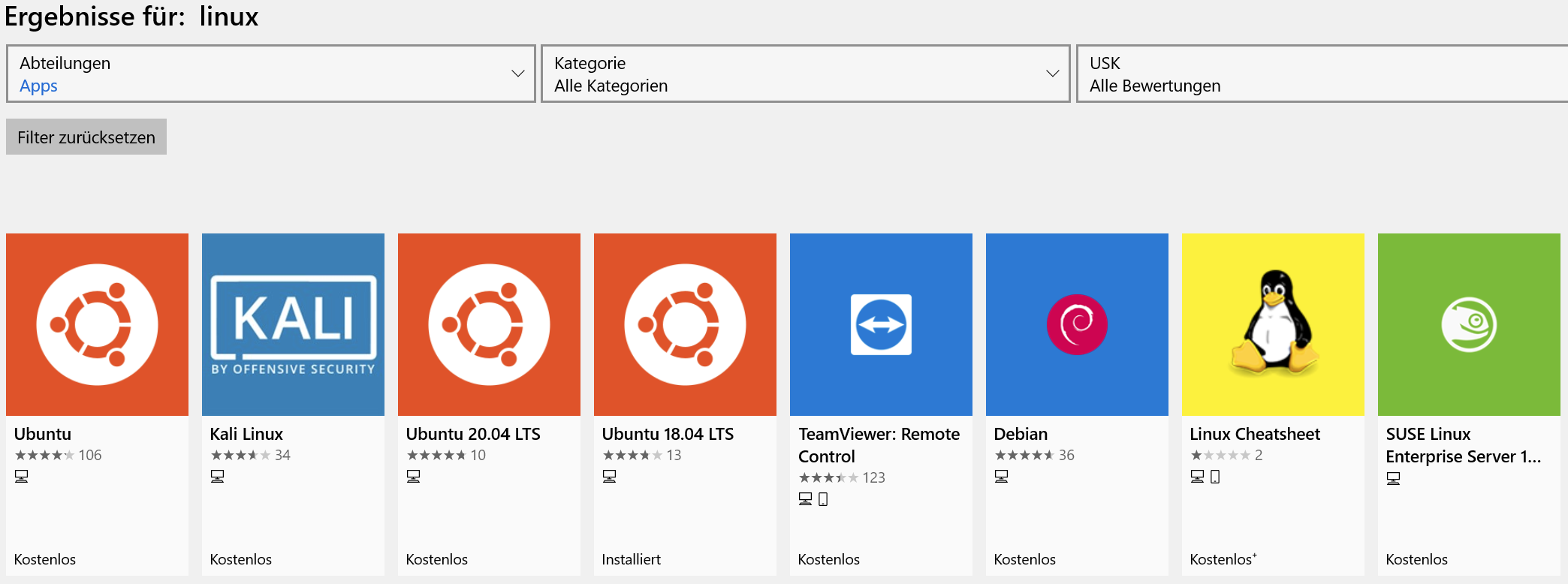User Tools
windows:windows10:linuxsubsystem
Table of Contents
This is an old revision of the document!
Windows Subsystem for Linux
What is a Windows Subsystem for Linux?
Windows Subsystem for Linux (WSL) is a compatibility layer for running Linux binary executables (in ELF format) natively on Windows 10 and Windows Server 2019.
In May 2019, WSL 2 was announced,[2] introducing important changes such as a real Linux kernel,[3] through a subset of Hyper-V features. Since June 2019, WSL 2 is available to Windows 10 customers through the Windows Insider program, including the Home edition. Wikipedia - Windows Subsystem for Linux
Installation
Go to Windows features and activate “Windows Subsystem for Linux”
Afterwards go to the Microsoft Store, search for Linux and install a distribution of your choice
Start
Start Linux via “Start → <Linux>” or type for example “ubuntu” via CLI
Configuration
Configure your Linux for whatever you want. You can find various configs on my page.
Maybe start with Sudoers
windows/windows10/linuxsubsystem.1607555413.txt.gz · Last modified: 2020/12/10 00:10 by lunetikk