User Tools
browser:useragent
User Agent Switcher
I wrote this step by step “how to” a long time ago for a game but it still works. I just dont see a use for it today but go ahead and give it a try.
Firefox how to
1. Download User Agent Switcher
Firefox Addon User Agent Switcher
Click “Add to Firefox”
2. Restart Firefox, go to Extras → Default User Agent → Edit User Agents
3. New → UserAgent
4. Description is the name of your User Agent. User Agent is the current Browser you are using. You can change it to whatever you want. You can keep the rest or remove it, doesnt matter.
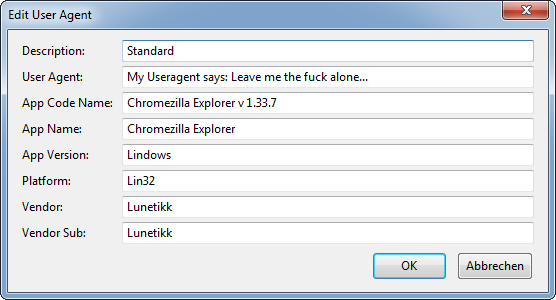
5. After starting your Firefox just select your new Useragent to turn it on. Extras → Default User Agent → <Your description>
browser/useragent.txt · Last modified: 2017/03/01 12:50 by 127.0.0.1

